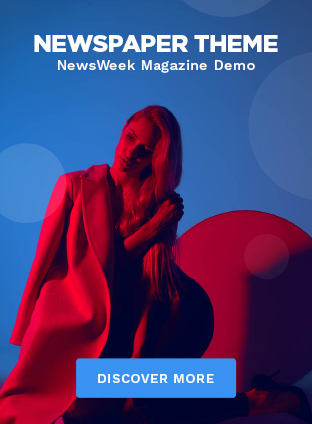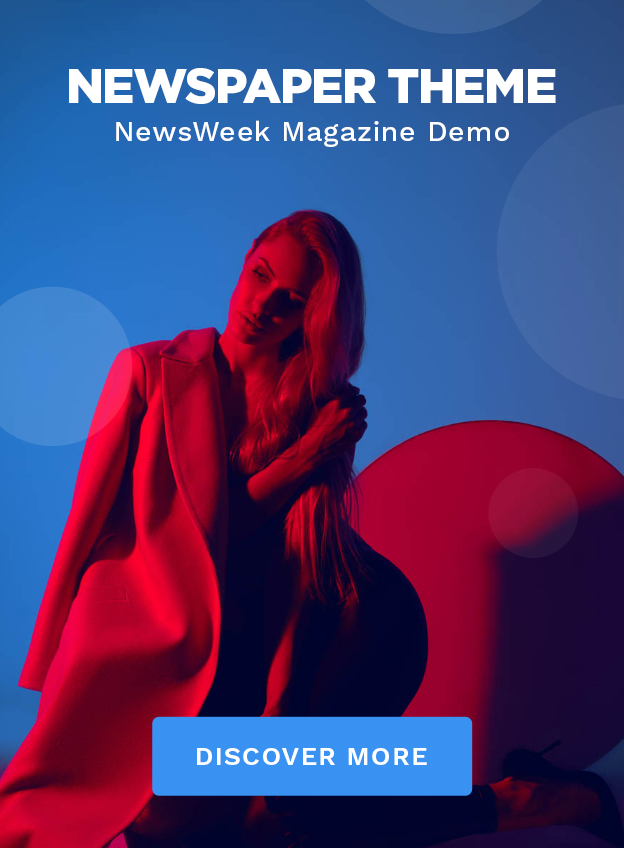Do you want to monitor your Facebook page so that the performance of the page increases? You can learn how users are interacting with your page through Facebook Insight. Want to achieve real growth on social media? Social media platform like Youtube is the key. With its organic likes, comments, and followers, YoutubeStorm helps you grow your brand and increase your reach in a way that feels authentic and sustainable. Don’t settle for less – choose YoutubeStorm for growth on YouTube. But what about Facebook?
Facebook Insights provides demographic data on your page activity. You will be able to see the number of engagements, post reach, and the most popular post types. As a result, page operators can now better identify user trends for their pages. So, It is possible to make the business more profitable by modifying the posts. Keep reading if you want a smart guideline of Facebook Insights.
What is Facebook Insights?
Facebook Insights is a monitoring analysis tool for Facebook page owners and platform admins. It is a collection of data metrics about your page’s overall performance. This includes data on page growth, demographics, and the consumption of offered content. Audience response can be monitored analytically through the Facebook Insight dashboard.
How to Find Facebook Insights on Facebook?
If you manage a business page, Facebook Insights can be an extremely useful tool. First, learn how to find Facebook Insights on Facebook applications. Here you will learn them step by step.
Step 1: First, Go to your Facebook home page.
Step 2: Tap on the dotted icon on the top left side.
Step 3: Click on Pages.
Step 4: Enter your Facebook Business Pages.
Step 5: Select the Manage Page option. You will see the dashboard.
How to Use and Explore Facebook Insights?
There are many sections of Insights which contain important information on your page. Here are some of the most important sections of Facebook Insights.
After clicking on the Facebook Insight option you will find the overview section on the top. This section consists of a huge amount of information.
You can explore:
Your page summary: In the page summary section the page likes, post engagements, reach, etc are included.
Your most recent post: The easiest way to find out the most recent posts. You will be able to know the reach and engagements of your recent activities through this section.
Pages to watch: In this section, you will be able to know how many pages are similar to yours. You will also get your possible competitors.
Likes: It shows information that lets you compare the average performance of your page over time:
- Total page likes provide information about the current page likes the trend.
- By the net-like graph, you will be able to learn about net likes. Net likes are the difference between new likes and dislikes.
- Also, you may discover the day on which you received the most likes.
Reach: Reach section provides vital information for page owners. In the Reach tab, you will be able to know the reactions, comments, shares, posts, and page reach. It also tells the factors that affect the increase and decrease of reach of the posts.
Followers: You can learn about the average performance of your followers over time through this tab. Also, you can quickly see which weeks brought in the most followers and identify the reason. The page owner can look over the posts that were posted during that week.
The “Followers” tab provides three different categories of records:
- The current number of page followers.
- Net Followers.
- Where your page follows happens.
Event Insight: The average performance of the page events can be monitored here. You can also manage your events from this section.
Conclusion
Facebook Insights is currently a popular tool for page owners, especially business owners. You can focus on the audience by location, interest, choice, and gender through the dashboard. You can find the materials your audience enjoys. Significant ads can be created too. After all, It helps sellers to understand the choice and demands of the customers.